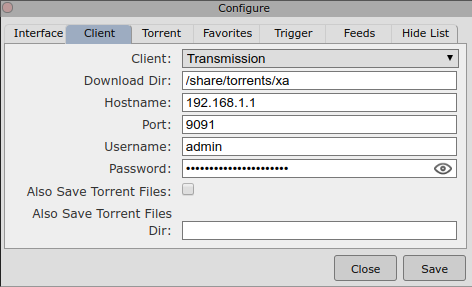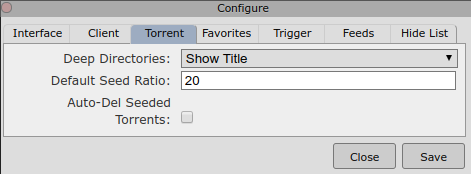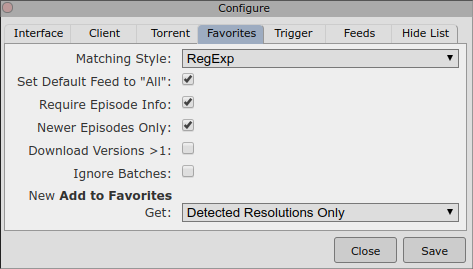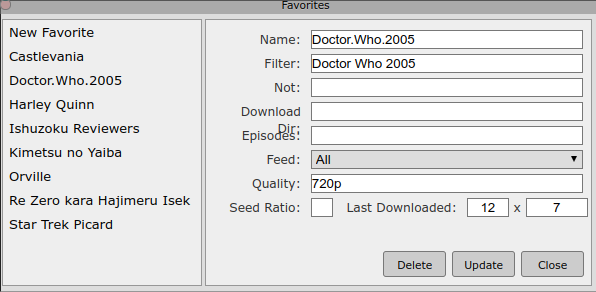Довольно долгое время искал какие-то решения, позволяющие «подписаться» на торренты с интересными сериалами, но так как для меня важно наличие русский сабов (а их буржуи не раздают, как это ни странно), то часто реально оказывалось проще дождаться раздачи на наших сайтах, где все уже подбито. Но наконец, закинув в очередной раз невод в море, я выудил нечто похожее на золотую рыбку. Состоит рыбка из трех компонентов…
Торрент-клиент
В основе сервера будет transmission-daemon — идеальный для этого случая клиент. Примерный конфиг для него будет такой:
- {
- "alt-speed-down": 50,
- "alt-speed-enabled": false,
- "alt-speed-time-begin": 540,
- "alt-speed-time-day": 127,
- "alt-speed-time-enabled": false,
- "alt-speed-time-end": 1020,
- "alt-speed-up": 50,
- "bind-address-ipv4": "0.0.0.0",
- "bind-address-ipv6": "::",
- "blocklist-enabled": true,
- "blocklist-url": "http://list.iblocklist.com/?list=bt_level1&fileformat=p2p&archiveformat=gz",
- "cache-size-mb": 4,
- "dht-enabled": true,
- "download-dir": "/share/torrents",
- "download-queue-enabled": true,
- "download-queue-size": 5,
- "encryption": 2,
- "idle-seeding-limit": 30,
- "idle-seeding-limit-enabled": false,
- "incomplete-dir": "/share/torrents/inc",
- "incomplete-dir-enabled": true,
- "lpd-enabled": true,
- "message-level": 1,
- "peer-congestion-algorithm": "",
- "peer-id-ttl-hours": 6,
- "peer-limit-global": 500,
- "peer-limit-per-torrent": 20,
- "peer-port": 59648,
- "peer-port-random-high": 65535,
- "peer-port-random-low": 49152,
- "peer-port-random-on-start": false,
- "peer-socket-tos": "default",
- "pex-enabled": true,
- "port-forwarding-enabled": true,
- "preallocation": 0,
- "prefetch-enabled": true,
- "queue-stalled-enabled": true,
- "queue-stalled-minutes": 30,
- "ratio-limit": 2,
- "ratio-limit-enabled": false,
- "rename-partial-files": true,
- "rpc-authentication-required": false,
- "rpc-bind-address": "0.0.0.0",
- "rpc-enabled": true,
- "rpc-host-whitelist": "",
- "rpc-host-whitelist-enabled": false,
- "rpc-password": "",
- "rpc-port": 9091,
- "rpc-url": "/transmission/",
- "rpc-username": "admin",
- "rpc-whitelist": "127.0.0.1",
- "rpc-whitelist-enabled": false,
- "scrape-paused-torrents-enabled": true,
- "script-torrent-done-enabled": false,
- "script-torrent-done-filename": "",
- "seed-queue-enabled": false,
- "seed-queue-size": 10,
- "speed-limit-down": 100,
- "speed-limit-down-enabled": false,
- "speed-limit-up": 100,
- "speed-limit-up-enabled": false,
- "start-added-torrents": true,
- "trash-original-torrent-files": false,
- "umask": 0,
- "upload-slots-per-torrent": 14,
- "utp-enabled": true,
- "watch-dir": "/share/torrents/watch",
- "watch-dir-enabled": true
- }
Этот конфиг подразумевает что у нас есть каталог /share/torrents, в который будут падать торренты, а также два подкаталога — inc и watch. Первый для размещения файлов в процессе скачивания, второй для скачивания торрентов, вручную кинутых в этот каталог.
Вебморда: http://IP:9091/transmission/web/, логин admin без пароля
Граббилка торрентов
Шикарный проект torrentwatch-xa, который мониторит RSS-фиды различных трекеров (есть набор дефолтных и возможность добавить свои), выцепляет названия, интересующие нас. и добавляет их на скачивание. Как правило сериалы выкладываются по сериям, так что свежие всегда будут появляться у нас как только так сразу.
Установка описана на гитхабе, так что сразу к настройкам. Прописываем настройки подключения к торрент-клиенту — он может быть как локальным, так и удаленным. Указываем корневую папку в которую будут скачиваться сериалы.
Указываем чтобы сериалы качались каждый в свою папку по названию сериала, и выставляем лимит раздачи (в данном случае 20 к 1, то есть гиг скачали — 20 раздали и остановились)
Вкладка Favorites отвечает за настройки мониторинга тех сериалов, которые мы захотим скачать. Использовать регулярные выражения для вычленения имени сериала, искать во всех фидах, качать только торренты с номерами сезона и эпизода в названии, скачивать только новые эпизоды (об этом ниже)
Теперь о том как выглядит наше избранное и как добавить сериал. Ну, примерно так
Разберем на примере доктора кто, имя торрента с его серией будет примерно таким: doctor.who.2005.s12e07.720p.hdtv.x264-mtb[eztv]
Имя — это просто имя, может быть произвольным; фильтр — как правило совпадает с именем указанным в имени торрента, но игнорирует точки; quality — качество, которое кодируется или как разрешение (720p), или как тип рипа (webrip/hdtv и т.д.), можно указывать или так или эдак; Last Downloaded — последний добавленный в скачивание эпизод (это поле обновляется автоматически, но его можно поменять и вручную, если часть эпизодов у нас уже есть и мы хотим качать только новое), при добавлении нового сериала это поле заполняется в формате SSxEE (SS — номер сезона, EE — номер эпизода, напр. 02×08)
Скачиватель субтитров
Как правило, для большинства сериалов субтитры рано или поздно находятся на opensubtitles.org, и было бы логично искать их там. Но хотелось бы делать это автоматически. И есть такой скрипт: https://github.com/emericg/OpenSubtitlesDownload
#!/usr/bin/env python
# -*- coding: utf-8 -*-
# OpenSubtitlesDownload.py / Version 4.1
# This software is designed to help you find and download subtitles for your favorite videos!
# You can browse the project's GitHub page:
# https://github.com/emericg/OpenSubtitlesDownload
# Learn much more about OpenSubtitlesDownload.py on its wiki:
# https://github.com/emericg/OpenSubtitlesDownload/wiki
# You can also browse the official website:
# https://emeric.io/OpenSubtitlesDownload
# Copyright (c) 2020 by Emeric GRANGE <emeric.grange@gmail.com>
#
# This program is free software: you can redistribute it and/or modify
# it under the terms of the GNU General Public License as published by
# the Free Software Foundation, either version 3 of the License, or
# (at your option) any later version.
#
# This program is distributed in the hope that it will be useful,
# but WITHOUT ANY WARRANTY; without even the implied warranty of
# MERCHANTABILITY or FITNESS FOR A PARTICULAR PURPOSE. See the
# GNU General Public License for more details.
#
# You should have received a copy of the GNU General Public License
# along with this program. If not, see <https://www.gnu.org/licenses/>.
# Contributors / special thanks:
# Thiago Alvarenga Lechuga <thiagoalz@gmail.com> for his work on the 'Windows CLI' and the 'folder search'
# jeroenvdw for his work on the 'subtitles automatic selection' and the 'search by filename'
# Gui13 for his work on the arguments parsing
# Tomáš Hnyk <tomashnyk@gmail.com> for his work on the 'multiple language' feature
# Carlos Acedo <carlos@linux-labs.net> for his work on the original script
import os
import re
import sys
import time
import gzip
import struct
import argparse
import mimetypes
import subprocess
if sys.version_info >= (3, 0):
import shutil
import urllib.request
from xmlrpc.client import ServerProxy, Error
else: # python2
import urllib
from xmlrpclib import ServerProxy, Error
# ==== Opensubtitles.org server settings =======================================
# XML-RPC server domain for opensubtitles.org:
osd_server = ServerProxy('https://api.opensubtitles.org/xml-rpc')
# You can use your opensubtitles.org account to avoid "in-subtitles" advertisment
# and bypass download limits. Be careful about your password security, it will be
# stored right here in plain text... You can also change opensubtitles.org language,
# it will be used for error codes and stuff.
osd_username = ''
osd_password = ''
osd_language = 'en'
# ==== Language settings =======================================================
# 1/ Change the search language by using any supported 3-letter (ISO 639-2) language codes:
# > Supported ISO codes: https://www.opensubtitles.org/addons/export_languages.php
# 2/ Search for subtitles in several languages at once by using multiple codes separated by a comma:
# > Exemple: opt_languages = ['eng,fre']
opt_languages = ['eng']
# Write 2-letter language code (ex: _en) at the end of the subtitles file. 'on', 'off' or 'auto'.
# If you are regularly searching for several language at once, you sould use 'on'.
opt_language_suffix = 'auto'
opt_language_separator = '_'
# ==== Search settings =========================================================
# Subtitles search mode. Can be overridden at run time with '-s' argument.
# - hash (search by hash)
# - filename (search by filename)
# - hash_then_filename (search by hash, then filename if no results)
# - hash_and_filename (search using both methods)
opt_search_mode = 'hash_then_filename'
# Search and download a subtitles even if a subtitles file already exists.
opt_search_overwrite = 'on'
# Subtitles selection mode. Can be overridden at run time with '-t' argument.
# - manual (always let you choose the subtitles you want)
# - default (in case of multiple results, let you choose the subtitles you want)
# - auto (automatically select the best subtitles found)
opt_selection_mode = 'default'
# Customize subtitles download path. Can be overridden at run time with '-o' argument.
# By default, subtitles are downloaded next to their video file.
opt_output_path = ''
# ==== GUI settings ============================================================
# Select your GUI. Can be overridden at run time with '--gui=xxx' argument.
# - auto (autodetection, fallback on CLI)
# - gnome (GNOME/GTK based environments, using 'zenity' backend)
# - kde (KDE/Qt based environments, using 'kdialog' backend)
# - cli (Command Line Interface)
opt_gui = 'auto'
# Change the subtitles selection GUI size:
opt_gui_width = 720
opt_gui_height = 320
# Various GUI options. You can set them to 'on', 'off' or 'auto'.
opt_selection_hi = 'auto'
opt_selection_language = 'auto'
opt_selection_match = 'auto'
opt_selection_rating = 'off'
opt_selection_count = 'off'
# ==== Exit codes ==============================================================
# Exit code returned by the software. You can use them to improve scripting behaviours.
# 0: Success, and subtitles downloaded
# 1: Success, but no subtitles found
# 2: Failure
# ==== Super Print =============================================================
# priority: info, warning, error
# title: only for zenity and kdialog messages
# message: full text, with tags and breaks (tags will be cleaned up for CLI)
def superPrint(priority, title, message):
"""Print messages through terminal, zenity or kdialog"""
if opt_gui == 'gnome':
subprocess.call(['zenity', '--width=' + str(opt_gui_width), '--' + priority, '--title=' + title, '--text=' + message])
elif opt_gui == 'kde':
# Adapt to kdialog
message = message.replace("\n", "<br>")
message = message.replace('\\"', '"')
if priority == 'warning':
priority = 'sorry'
elif priority == 'info':
priority = 'msgbox'
subprocess.call(['kdialog', '--geometry=' + str(opt_gui_width) + 'x' + str(opt_gui_height), '--title=' + title, '--' + priority + '=' + message])
else:
# Clean up formating tags from the zenity messages
message = message.replace("\n\n", "\n")
message = message.replace("<i>", "")
message = message.replace("</i>", "")
message = message.replace("<b>", "")
message = message.replace("</b>", "")
message = message.replace('\\"', '"')
print(">> " + message)
# ==== Check file path & type ==================================================
def checkFileValidity(path):
"""Check mimetype and/or file extension to detect valid video file"""
if os.path.isfile(path) is False:
return False
fileMimeType, encoding = mimetypes.guess_type(path)
if fileMimeType is None:
fileExtension = path.rsplit('.', 1)
if fileExtension[1] not in ['avi', 'mp4', 'mov', 'mkv', 'mk3d', 'webm', \
'ts', 'mts', 'm2ts', 'ps', 'vob', 'evo', 'mpeg', 'mpg', \
'm1v', 'm2p', 'm2v', 'm4v', 'movhd', 'movx', 'qt', \
'mxf', 'ogg', 'ogm', 'ogv', 'rm', 'rmvb', 'flv', 'swf', \
'asf', 'wm', 'wmv', 'wmx', 'divx', 'x264', 'xvid']:
#superPrint("error", "File type error!", "This file is not a video (unknown mimetype AND invalid file extension):\n<i>" + path + "</i>")
return False
else:
fileMimeType = fileMimeType.split('/', 1)
if fileMimeType[0] != 'video':
#superPrint("error", "File type error!", "This file is not a video (unknown mimetype):\n<i>" + path + "</i>")
return False
return True
# ==== Check for existing subtitles file =======================================
def checkSubtitlesExists(path):
"""Check if a subtitles already exists for the current file"""
for ext in ['srt', 'sub', 'sbv', 'smi', 'ssa', 'ass', 'usf']:
subPath = path.rsplit('.', 1)[0] + '.' + ext
if os.path.isfile(subPath) is True:
superPrint("info", "Subtitles already downloaded!", "A subtitles file already exists for this file:\n<i>" + subPath + "</i>")
return True
# With language code? Only check the first language (and probably using the wrong language suffix format)
if opt_language_suffix in ('on', 'auto'):
if len(opt_languages) == 1:
splitted_languages_list = opt_languages[0].split(',')
else:
splitted_languages_list = opt_languages
subPath = path.rsplit('.', 1)[0] + opt_language_separator + splitted_languages_list[0] + '.' + ext
if os.path.isfile(subPath) is True:
superPrint("info", "Subtitles already downloaded!", "A subtitles file already exists for this file:\n<i>" + subPath + "</i>")
return True
return False
# ==== Hashing algorithm =======================================================
# Info: https://trac.opensubtitles.org/projects/opensubtitles/wiki/HashSourceCodes
# This particular implementation is coming from SubDownloader: https://subdownloader.net
def hashFile(path):
"""Produce a hash for a video file: size + 64bit chksum of the first and
last 64k (even if they overlap because the file is smaller than 128k)"""
try:
longlongformat = 'Q' # unsigned long long little endian
bytesize = struct.calcsize(longlongformat)
fmt = "<%d%s" % (65536//bytesize, longlongformat)
f = open(path, "rb")
filesize = os.fstat(f.fileno()).st_size
filehash = filesize
if filesize < 65536 * 2:
superPrint("error", "File size error!", "File size error while generating hash for this file:\n<i>" + path + "</i>")
return "SizeError"
buf = f.read(65536)
longlongs = struct.unpack(fmt, buf)
filehash += sum(longlongs)
f.seek(-65536, os.SEEK_END) # size is always > 131072
buf = f.read(65536)
longlongs = struct.unpack(fmt, buf)
filehash += sum(longlongs)
filehash &= 0xFFFFFFFFFFFFFFFF
f.close()
returnedhash = "%016x" % filehash
return returnedhash
except IOError:
superPrint("error", "I/O error!", "Input/Output error while generating hash for this file:\n<i>" + path + "</i>")
return "IOError"
# ==== GNOME selection window ==================================================
def selectionGnome(subtitlesList):
"""GNOME subtitles selection window using zenity"""
subtitlesSelected = ''
subtitlesItems = ''
subtitlesMatchedByHash = 0
subtitlesMatchedByName = 0
columnHi = ''
columnLn = ''
columnMatch = ''
columnRate = ''
columnCount = ''
# Generate selection window content
for item in subtitlesList['data']:
if item['MatchedBy'] == 'moviehash':
subtitlesMatchedByHash += 1
else:
subtitlesMatchedByName += 1
subtitlesItems += '"' + item['SubFileName'] + '" '
if opt_selection_hi == 'on':
columnHi = '--column="HI" '
if item['SubHearingImpaired'] == '1':
subtitlesItems += '"✔" '
else:
subtitlesItems += '"" '
if opt_selection_language == 'on':
columnLn = '--column="Language" '
subtitlesItems += '"' + item['LanguageName'] + '" '
if opt_selection_match == 'on':
columnMatch = '--column="MatchedBy" '
if item['MatchedBy'] == 'moviehash':
subtitlesItems += '"HASH" '
else:
subtitlesItems += '"" '
if opt_selection_rating == 'on':
columnRate = '--column="Rating" '
subtitlesItems += '"' + item['SubRating'] + '" '
if opt_selection_count == 'on':
columnCount = '--column="Downloads" '
subtitlesItems += '"' + item['SubDownloadsCnt'] + '" '
if subtitlesMatchedByName == 0:
tilestr = ' --title="Subtitles for: ' + videoTitle + '"'
textstr = ' --text="<b>Video title:</b> ' + videoTitle + '\n<b>File name:</b> ' + videoFileName + '"'
elif subtitlesMatchedByHash == 0:
tilestr = ' --title="Subtitles for: ' + videoFileName + '"'
textstr = ' --text="Search results using file name, NOT video detection. <b>May be unreliable...</b>\n<b>File name:</b> ' + videoFileName + '" '
else: # a mix of the two
tilestr = ' --title="Subtitles for: ' + videoTitle + '"'
textstr = ' --text="Search results using file name AND video detection.\n<b>Video title:</b> ' + videoTitle + '\n<b>File name:</b> ' + videoFileName + '"'
# Spawn zenity "list" dialog
process_subtitlesSelection = subprocess.Popen('zenity --width=' + str(opt_gui_width) + ' --height=' + str(opt_gui_height) + ' --list' + tilestr + textstr \
+ ' --column="Available subtitles" ' + columnHi + columnLn + columnMatch + columnRate + columnCount + subtitlesItems, shell=True, stdout=subprocess.PIPE)
# Get back the result
result_subtitlesSelection = process_subtitlesSelection.communicate()
# The results contain a subtitles?
if result_subtitlesSelection[0]:
if sys.version_info >= (3, 0):
subtitlesSelected = str(result_subtitlesSelection[0], 'utf-8').strip("\n")
else: # python2
subtitlesSelected = str(result_subtitlesSelection[0]).strip("\n")
# Hack against recent zenity version?
if len(subtitlesSelected.split("|")) > 1:
if subtitlesSelected.split("|")[0] == subtitlesSelected.split("|")[1]:
subtitlesSelected = subtitlesSelected.split("|")[0]
else:
if process_subtitlesSelection.returncode == 0:
subtitlesSelected = subtitlesList['data'][0]['SubFileName']
# Return the result
return subtitlesSelected
# ==== KDE selection window ====================================================
def selectionKde(subtitlesList):
"""KDE subtitles selection window using kdialog"""
subtitlesSelected = ''
subtitlesItems = ''
subtitlesMatchedByHash = 0
subtitlesMatchedByName = 0
# Generate selection window content
# TODO doesn't support additional columns
index = 0
for item in subtitlesList['data']:
if item['MatchedBy'] == 'moviehash':
subtitlesMatchedByHash += 1
else:
subtitlesMatchedByName += 1
# key + subtitles name
subtitlesItems += str(index) + ' "' + item['SubFileName'] + '" '
index += 1
if subtitlesMatchedByName == 0:
tilestr = ' --title="Subtitles for ' + videoTitle + '"'
menustr = ' --menu="<b>Video title:</b> ' + videoTitle + '<br><b>File name:</b> ' + videoFileName + '" '
elif subtitlesMatchedByHash == 0:
tilestr = ' --title="Subtitles for ' + videoFileName + '"'
menustr = ' --menu="Search results using file name, NOT video detection. <b>May be unreliable...</b><br><b>File name:</b> ' + videoFileName + '" '
else: # a mix of the two
tilestr = ' --title="Subtitles for ' + videoTitle + '" '
menustr = ' --menu="Search results using file name AND video detection.<br><b>Video title:</b> ' + videoTitle + '<br><b>File name:</b> ' + videoFileName + '" '
# Spawn kdialog "radiolist"
process_subtitlesSelection = subprocess.Popen('kdialog --geometry=' + str(opt_gui_width) + 'x' + str(opt_gui_height) + tilestr + menustr + subtitlesItems, shell=True, stdout=subprocess.PIPE)
# Get back the result
result_subtitlesSelection = process_subtitlesSelection.communicate()
# The results contain the key matching a subtitles?
if result_subtitlesSelection[0]:
if sys.version_info >= (3, 0):
keySelected = int(str(result_subtitlesSelection[0], 'utf-8').strip("\n"))
else: # python2
keySelected = int(str(result_subtitlesSelection[0]).strip("\n"))
subtitlesSelected = subtitlesList['data'][keySelected]['SubFileName']
# Return the result
return subtitlesSelected
# ==== CLI selection mode ======================================================
def selectionCLI(subtitlesList):
"""Command Line Interface, subtitles selection inside your current terminal"""
subtitlesIndex = 0
subtitlesItem = ''
# Print video infos
print("\n>> Title: " + videoTitle)
print(">> Filename: " + videoFileName)
# Print subtitles list on the terminal
print(">> Available subtitles:")
for item in subtitlesList['data']:
subtitlesIndex += 1
subtitlesItem = '"' + item['SubFileName'] + '" '
if opt_selection_hi == 'on' and item['SubHearingImpaired'] == '1':
subtitlesItem += '> "HI" '
if opt_selection_language == 'on':
subtitlesItem += '> "Language: ' + item['LanguageName'] + '" '
if opt_selection_match == 'on':
subtitlesItem += '> "MatchedBy: ' + item['MatchedBy'] + '" '
if opt_selection_rating == 'on':
subtitlesItem += '> "SubRating: ' + item['SubRating'] + '" '
if opt_selection_count == 'on':
subtitlesItem += '> "SubDownloadsCnt: ' + item['SubDownloadsCnt'] + '" '
if item['MatchedBy'] == 'moviehash':
print("\033[92m[" + str(subtitlesIndex) + "]\033[0m " + subtitlesItem)
else:
print("\033[93m[" + str(subtitlesIndex) + "]\033[0m " + subtitlesItem)
# Ask user selection
print("\033[91m[0]\033[0m Cancel search")
sub_selection = -1
while(sub_selection < 0 or sub_selection > subtitlesIndex):
try:
if sys.version_info >= (3, 0):
sub_selection = int(input(">> Enter your choice (0-" + str(subtitlesIndex) + "): "))
else: # python 2
sub_selection = int(raw_input(">> Enter your choice (0-" + str(subtitlesIndex) + "): "))
except:
sub_selection = -1
# Return the result
if sub_selection == 0:
print("Cancelling search...")
return ""
return subtitlesList['data'][sub_selection-1]['SubFileName']
# ==== Automatic selection mode ================================================
def selectionAuto(subtitlesList):
"""Automatic subtitles selection using filename match"""
if len(opt_languages) == 1:
splitted_languages_list = list(reversed(opt_languages[0].split(',')))
else:
splitted_languages_list = opt_languages
videoFileParts = videoFileName.replace('-', '.').replace(' ', '.').replace('_', '.').lower().split('.')
maxScore = -1
for subtitle in subtitlesList['data']:
score = 0
# points to respect languages priority
score += splitted_languages_list.index(subtitle['SubLanguageID']) * 100
# extra point if the sub is found by hash
if subtitle['MatchedBy'] == 'moviehash':
score += 1
# points for filename mach
subFileParts = subtitle['SubFileName'].replace('-', '.').replace(' ', '.').replace('_', '.').lower().split('.')
for subPart in subFileParts:
for filePart in videoFileParts:
if subPart == filePart:
score += 1
if score > maxScore:
maxScore = score
subtitlesSelected = subtitle['SubFileName']
return subtitlesSelected
# ==== Check dependencies ======================================================
def dependencyChecker():
"""Check the availability of tools used as dependencies"""
if opt_gui != 'cli':
if sys.version_info >= (3, 3):
for tool in ['gunzip', 'wget']:
path = shutil.which(tool)
if path is None:
superPrint("error", "Missing dependency!", "The <b>'" + tool + "'</b> tool is not available, please install it!")
return False
return True
# ==============================================================================
# ==== Main program (execution starts here) ====================================
# ==============================================================================
ExitCode = 2
# ==== Argument parsing
# Get OpenSubtitlesDownload.py script absolute path
if os.path.isabs(sys.argv[0]):
scriptPath = sys.argv[0]
else:
scriptPath = os.getcwd() + "/" + str(sys.argv[0])
# Setup ArgumentParser
parser = argparse.ArgumentParser(prog='OpenSubtitlesDownload.py',
description='Automatically find and download the right subtitles for your favorite videos!',
formatter_class=argparse.RawTextHelpFormatter)
parser.add_argument('--cli', help="Force CLI mode", action='store_true')
parser.add_argument('-g', '--gui', help="Select the GUI you want from: auto, kde, gnome, cli (default: auto)")
parser.add_argument('-l', '--lang', help="Specify the language in which the subtitles should be downloaded (default: eng).\nSyntax:\n-l eng,fre: search in both language\n-l eng -l fre: download both language", nargs='?', action='append')
parser.add_argument('-i', '--skip', help="Skip search if an existing subtitles file is detected", action='store_true')
parser.add_argument('-s', '--search', help="Search mode: hash, filename, hash_then_filename, hash_and_filename (default: hash_then_filename)")
parser.add_argument('-t', '--select', help="Selection mode: manual, default, auto")
parser.add_argument('-a', '--auto', help="Trigger automatic selection and download of the best subtitles found", action='store_true')
parser.add_argument('-o', '--output', help="Override subtitles download path, instead of next their video file")
parser.add_argument('filePathListArg', help="The video file(s) for which subtitles should be searched and downloaded", nargs='+')
# Only use ArgumentParser if we have arguments...
if len(sys.argv) > 1:
result = parser.parse_args()
# Handle results
if result.cli:
opt_gui = 'cli'
if result.gui:
opt_gui = result.gui
if result.search:
opt_search_mode = result.search
if result.skip:
opt_search_overwrite = 'off'
if result.select:
opt_selection_mode = result.select
if result.auto:
opt_selection_mode = 'auto'
if result.output:
opt_output_path = result.output
if result.lang:
if opt_languages != result.lang:
opt_languages = result.lang
opt_selection_language = 'on'
if opt_language_suffix != 'off':
opt_language_suffix = 'on'
# GUI auto detection
if opt_gui == 'auto':
# Note: "ps cax" only output the first 15 characters of the executable's names
ps = str(subprocess.Popen(['ps', 'cax'], stdout=subprocess.PIPE).communicate()[0]).split('\n')
for line in ps:
if ('gnome-session' in line) or ('cinnamon-sessio' in line) or ('mate-session' in line) or ('xfce4-session' in line):
opt_gui = 'gnome'
break
elif 'ksmserver' in line:
opt_gui = 'kde'
break
# Sanitize settings
if opt_search_mode not in ['hash', 'filename', 'hash_then_filename', 'hash_and_filename']:
opt_search_mode = 'hash_then_filename'
if opt_selection_mode not in ['manual', 'default', 'auto']:
opt_selection_mode = 'default'
if opt_gui not in ['gnome', 'kde', 'cli']:
opt_gui = 'cli'
opt_search_mode = 'hash_then_filename'
opt_selection_mode = 'auto'
print("Unknown GUI, falling back to an automatic CLI mode")
# ==== Check for the necessary tools (must be done after GUI auto detection)
if dependencyChecker() is False:
sys.exit(2)
# ==== Get valid video paths
videoPathList = []
if 'result' in locals():
# Go through the paths taken from arguments, and extract only valid video paths
for i in result.filePathListArg:
filePath = os.path.abspath(i)
if os.path.isdir(filePath):
# If it is a folder, check all of its files
for item in os.listdir(filePath):
localPath = os.path.join(filePath, item)
if checkFileValidity(localPath):
videoPathList.append(localPath)
elif checkFileValidity(filePath):
# If it is a valid file, use it
videoPathList.append(filePath)
else:
superPrint("error", "No file provided!", "No file provided!")
sys.exit(2)
# If videoPathList is empty, abort!
if not videoPathList:
parser.print_help()
sys.exit(1)
# Check if the subtitles files already exists
if opt_search_overwrite == 'off':
videoPathList = [path for path in videoPathList if not checkSubtitlesExists(path)]
# If videoPathList is empty, exit!
if not videoPathList:
sys.exit(1)
# ==== Instances dispatcher ====================================================
# The first video file will be processed by this instance
videoPath = videoPathList[0]
videoPathList.pop(0)
# The remaining file(s) are dispatched to new instance(s) of this script
for videoPathDispatch in videoPathList:
# Handle current options
command = sys.executable + " " + scriptPath + " -g " + opt_gui + " -s " + opt_search_mode + " -t " + opt_selection_mode
if not (len(opt_languages) == 1 and opt_languages[0] == 'eng'):
for resultlangs in opt_languages:
command += " -l " + resultlangs
# Split command string
command_splitted = command.split()
# The videoPath filename can contain spaces, but we do not want to split that, so add it right after the split
command_splitted.append(videoPathDispatch)
# Do not spawn too many instances at once
time.sleep(0.33)
if opt_gui == 'cli' and opt_selection_mode != 'auto':
# Synchronous call
process_videoDispatched = subprocess.call(command_splitted)
else:
# Asynchronous call
process_videoDispatched = subprocess.Popen(command_splitted)
# ==== Search and download subtitles ===========================================
try:
# ==== Connection to OpenSubtitlesDownload
try:
session = osd_server.LogIn(osd_username, osd_password, osd_language, 'opensubtitles-download 4.1')
except Exception:
# Retry once after a delay (could just be a momentary overloaded server?)
time.sleep(3)
try:
session = osd_server.LogIn(osd_username, osd_password, osd_language, 'opensubtitles-download 4.1')
except Exception:
superPrint("error", "Connection error!", "Unable to reach opensubtitles.org servers!\n\nPlease check:\n- Your Internet connection status\n- www.opensubtitles.org availability\n- Your downloads limit (200 subtitles per 24h)\n\nThe subtitles search and download service is powered by opensubtitles.org. Be sure to donate if you appreciate the service provided!")
sys.exit(2)
# Connection refused?
if session['status'] != '200 OK':
superPrint("error", "Connection error!", "Opensubtitles.org servers refused the connection: " + session['status'] + ".\n\nPlease check:\n- Your Internet connection status\n- www.opensubtitles.org availability\n- Your downloads limit (200 subtitles per 24h)\n\nThe subtitles search and download service is powered by opensubtitles.org. Be sure to donate if you appreciate the service provided!")
sys.exit(2)
# Count languages marked for this search
searchLanguage = 0
searchLanguageResult = 0
for SubLanguageID in opt_languages:
searchLanguage += len(SubLanguageID.split(','))
searchResultPerLanguage = [searchLanguage]
# ==== Get file hash, size and name
videoTitle = ''
videoHash = hashFile(videoPath)
videoSize = os.path.getsize(videoPath)
videoFileName = os.path.basename(videoPath)
# ==== Search for available subtitles on OpenSubtitlesDownload
for SubLanguageID in opt_languages:
searchList = []
subtitlesList = {}
if opt_search_mode in ('hash', 'hash_then_filename', 'hash_and_filename'):
searchList.append({'sublanguageid':SubLanguageID, 'moviehash':videoHash, 'moviebytesize':str(videoSize)})
if opt_search_mode in ('filename', 'hash_and_filename'):
searchList.append({'sublanguageid':SubLanguageID, 'query':videoFileName})
## Primary search
try:
subtitlesList = osd_server.SearchSubtitles(session['token'], searchList)
except Exception:
# Retry once after a delay (we are already connected, the server may be momentary overloaded)
time.sleep(3)
try:
subtitlesList = osd_server.SearchSubtitles(session['token'], searchList)
except Exception:
superPrint("error", "Search error!", "Unable to reach opensubtitles.org servers!\n<b>Search error</b>")
#if (opt_search_mode == 'hash_and_filename'):
# TODO Cleanup duplicate between moviehash and filename results
## Fallback search
if ((opt_search_mode == 'hash_then_filename') and (('data' in subtitlesList) and (not subtitlesList['data']))):
searchList[:] = [] # searchList.clear()
searchList.append({'sublanguageid':SubLanguageID, 'query':videoFileName})
subtitlesList.clear()
try:
subtitlesList = osd_server.SearchSubtitles(session['token'], searchList)
except Exception:
# Retry once after a delay (we are already connected, the server may be momentary overloaded)
time.sleep(3)
try:
subtitlesList = osd_server.SearchSubtitles(session['token'], searchList)
except Exception:
superPrint("error", "Search error!", "Unable to reach opensubtitles.org servers!\n<b>Search error</b>")
## Parse the results of the XML-RPC query
if ('data' in subtitlesList) and (subtitlesList['data']):
# Mark search as successful
searchLanguageResult += 1
subtitlesSelected = ''
# If there is only one subtitles (matched by file hash), auto-select it (except in CLI mode)
if (len(subtitlesList['data']) == 1) and (subtitlesList['data'][0]['MatchedBy'] == 'moviehash'):
if opt_selection_mode != 'manual':
subtitlesSelected = subtitlesList['data'][0]['SubFileName']
# Get video title
videoTitle = subtitlesList['data'][0]['MovieName']
# Title and filename may need string sanitizing to avoid zenity/kdialog handling errors
if opt_gui != 'cli':
videoTitle = videoTitle.replace('"', '\\"')
videoTitle = videoTitle.replace("'", "\'")
videoTitle = videoTitle.replace('`', '\`')
videoTitle = videoTitle.replace("&", "&")
videoFileName = videoFileName.replace('"', '\\"')
videoFileName = videoFileName.replace("'", "\'")
videoFileName = videoFileName.replace('`', '\`')
videoFileName = videoFileName.replace("&", "&")
# If there is more than one subtitles and opt_selection_mode != 'auto',
# then let the user decide which one will be downloaded
if not subtitlesSelected:
# Automatic subtitles selection?
if opt_selection_mode == 'auto':
subtitlesSelected = selectionAuto(subtitlesList)
else:
# Go through the list of subtitles and handle 'auto' settings activation
for item in subtitlesList['data']:
if opt_selection_match == 'auto':
if opt_search_mode == 'hash_and_filename':
opt_selection_match = 'on'
if opt_selection_language == 'auto':
if searchLanguage > 1:
opt_selection_language = 'on'
if opt_selection_hi == 'auto':
if item['SubHearingImpaired'] == '1':
opt_selection_hi = 'on'
if opt_selection_rating == 'auto':
if item['SubRating'] != '0.0':
opt_selection_rating = 'on'
if opt_selection_count == 'auto':
opt_selection_count = 'on'
# Spaw selection window
if opt_gui == 'gnome':
subtitlesSelected = selectionGnome(subtitlesList)
elif opt_gui == 'kde':
subtitlesSelected = selectionKde(subtitlesList)
else: # CLI
subtitlesSelected = selectionCLI(subtitlesList)
# If a subtitles has been selected at this point, download it!
if subtitlesSelected:
subIndex = 0
subIndexTemp = 0
# Select the subtitles file to download
for item in subtitlesList['data']:
if item['SubFileName'] == subtitlesSelected:
subIndex = subIndexTemp
break
else:
subIndexTemp += 1
subLangId = opt_language_separator + subtitlesList['data'][subIndex]['ISO639']
subLangName = subtitlesList['data'][subIndex]['LanguageName']
subURL = subtitlesList['data'][subIndex]['SubDownloadLink']
subEncoding = subtitlesList['data'][subIndex]['SubEncoding']
subPath = videoPath.rsplit('.', 1)[0] + '.' + subtitlesList['data'][subIndex]['SubFormat']
if opt_output_path and os.path.isdir(os.path.abspath(opt_output_path)):
subPath = os.path.abspath(opt_output_path) + "/" + subPath.rsplit('/', 1)[1]
# Write language code into the filename?
if ((opt_language_suffix == 'on') or (opt_language_suffix == 'auto' and searchLanguageResult > 1)):
subPath = videoPath.rsplit('.', 1)[0] + subLangId + '.' + subtitlesList['data'][subIndex]['SubFormat']
# Escape non-alphanumeric characters from the subtitles path
if opt_gui != 'cli':
subPath = re.escape(subPath)
# Make sure we are downloading an UTF8 encoded file
downloadPos = subURL.find("download/")
if downloadPos > 0:
subURL = subURL[:downloadPos+9] + "subencoding-utf8/" + subURL[downloadPos+9:]
## Download and unzip the selected subtitles (with progressbar)
if opt_gui == 'gnome':
process_subtitlesDownload = subprocess.call("(wget -q -O - " + subURL + " | gunzip > " + subPath + ") 2>&1" + ' | (zenity --auto-close --progress --pulsate --title="Downloading subtitles, please wait..." --text="Downloading <b>' + subtitlesList['data'][subIndex]['LanguageName'] + '</b> subtitles for <b>' + videoTitle + '</b>...")', shell=True)
elif opt_gui == 'kde':
process_subtitlesDownload = subprocess.call("(wget -q -O - " + subURL + " | gunzip > " + subPath + ") 2>&1", shell=True)
else: # CLI
print(">> Downloading '" + subtitlesList['data'][subIndex]['LanguageName'] + "' subtitles for '" + videoTitle + "'")
if sys.version_info >= (3, 0):
tmpFile1, headers = urllib.request.urlretrieve(subURL)
tmpFile2 = gzip.GzipFile(tmpFile1)
byteswritten = open(subPath, 'wb').write(tmpFile2.read())
if byteswritten > 0:
process_subtitlesDownload = 0
else:
process_subtitlesDownload = 1
else: # python 2
tmpFile1, headers = urllib.urlretrieve(subURL)
tmpFile2 = gzip.GzipFile(tmpFile1)
open(subPath, 'wb').write(tmpFile2.read())
process_subtitlesDownload = 0
# If an error occurs, say so
if process_subtitlesDownload != 0:
superPrint("error", "Subtitling error!", "An error occurred while downloading or writing <b>" + subtitlesList['data'][subIndex]['LanguageName'] + "</b> subtitles for <b>" + videoTitle + "</b>.")
osd_server.LogOut(session['token'])
sys.exit(2)
## Print a message if no subtitles have been found, for any of the languages
if searchLanguageResult == 0:
superPrint("info", "No subtitles available :-(", '<b>No subtitles found</b> for this video:\n<i>' + videoFileName + '</i>')
ExitCode = 1
else:
ExitCode = 0
except (OSError, IOError, RuntimeError, TypeError, NameError, KeyError):
# Do not warn about remote disconnection # bug/feature of python 3.5?
if "http.client.RemoteDisconnected" in str(sys.exc_info()[0]):
sys.exit(ExitCode)
# An unknown error occur, let's apologize before exiting
superPrint("error", "Unexpected error!", "OpenSubtitlesDownload encountered an <b>unknown error</b>, sorry about that...\n\n" + \
"Error: <b>" + str(sys.exc_info()[0]).replace('<', '[').replace('>', ']') + "</b>\n" + \
"Line: <b>" + str(sys.exc_info()[-1].tb_lineno) + "</b>\n\n" + \
"Just to be safe, please check:\n- www.opensubtitles.org availability\n- Your downloads limit (200 subtitles per 24h)\n- Your Internet connection status\n- That are using the latest version of this software ;-)")
except Exception:
# Catch unhandled exceptions but do not spawn an error window
print("Unexpected error (line " + str(sys.exc_info()[-1].tb_lineno) + "): " + str(sys.exc_info()[0]))
# Disconnect from opensubtitles.org server, then exit
if session and session['token']:
osd_server.LogOut(session['token'])
sys.exit(ExitCode)Все что ему нужно — указать файл для которого мы хотим найти сабы, и пару параметров отвечающих за сами сабы (язык, обновлять не обновлять и т.д.). Так как мы исходим из того, что торрент-файлы у нас качаются автоматически, то и этот скрипт применять к файлам лучше скриптом, добавленным в крон. Скрипт простецкий:
#!/bin/bash
path="/share/torrents/xa/"
download_sub="/opt/OpenSubtitlesDownload.py --cli --lang eng --lang rus --skip --auto "
rmd="rm -rf "
find "${path}" -size 50M -type f -exec ${download_sub} {} \;
find "${path}" -empty -type d -exec ${rmd} {} \;Этот скрипт проверяет все файлы в нашем каталоге /share/torrents/xa/, находит файлы больше 50 мегабайт (потому что иногда в торрентах содержится не только видеофайл, но и какой-нибудь сопровождающий файл с описанием релиза, да и сами субтитры, которые скачались в прошлый раз, нас не интересуют) и натравливает на каждый их них скрипт поиска субтитров. Если субтитры указанных языков (русский английский) найдены — они скачиваются. Также скрипт удаляет пустые каталоги, которые иногда образуются лично у меня после переноса новых серий на постоянное место жительства.
В итоге
Мы получаем уютный сервачок, который сам по себе живет и поставляет к нашему столу свежие серии. Работает исправно на все 95%, осечки случаются, но как правило это связано с некорректным названием торрентов (рукожопы случаются) или отсутствием субтитров на opensubtitles (если я нахожу сабы на стороне, стараюсь их добавить и туда).